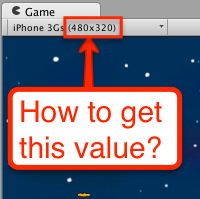
Update: You just need to use UnityEditor.Handles.GetMainGameViewSize() and don’t need any reflection at all (even though it still might be useful for something else). Thanks to Zanleo for posting an easier option in comments!
Original Article:
The game that I’m currently developing should switch spritesheets for different device sizes.
I have 3 of them:
SD for iPhone 3GS
HD for iPhone 4(S), iPhone 5(S,C) and iPad 1 (non-retina)
UD (Ultra HD) for iPad’s with retina.
And I have a script that switches between them by detecting current device resolution.
Problem
Everything works well when I test on device, but when I test from Unity editor the Screen class always returns resolution of my desktop display (1920×1080), no matter which value I set in the GameView.
As you can see on the screenshot, I’ve set my resolution to iPhone 3Gs (480×320) and would like to get that resolution (480 x 320) in the code, so that I could test loading and switching between spritesheets.
Solution
Good news that we can use Reflection to get this value. And here is a code to do this:
void SetScreenWidthAndHeightFromEditorGameViewViaReflection()
{
//Taking game view using the method shown below
var gameView = GetMainGameView();
var prop = gameView.GetType().GetProperty("currentGameViewSize", System.Reflection.BindingFlags.NonPublic | System.Reflection.BindingFlags.Instance);
var gvsize = prop.GetValue(gameView, new object[0]{});
var gvSizeType = gvsize.GetType();
//I have 2 instance variable which this function sets:
ScreenHeight = (int)gvSizeType.GetProperty("height", System.Reflection.BindingFlags.Public | System.Reflection.BindingFlags.Instance).GetValue(gvsize, new object[0]{});
ScreenWidth = (int)gvSizeType.GetProperty("width", System.Reflection.BindingFlags.Public | System.Reflection.BindingFlags.Instance).GetValue(gvsize, new object[0]{});
}
UnityEditor.EditorWindow GetMainGameView()
{
System.Type T = System.Type.GetType("UnityEditor.GameView,UnityEditor");
System.Reflection.MethodInfo GetMainGameView = T.GetMethod("GetMainGameView",System.Reflection.BindingFlags.NonPublic | System.Reflection.BindingFlags.Static);
System.Object Res = GetMainGameView.Invoke(null,null);
return (UnityEditor.EditorWindow)Res;
}
The code to take the game view I found in this answer.
This way we can set the resolution we want to test in in the Unity Editor (e.g. 960×480 to make the code load iPhone 4 resources) and test that the code picks correct resources and adjusts everything just as if it was running on device with target resolution.
Hope this helps someone.
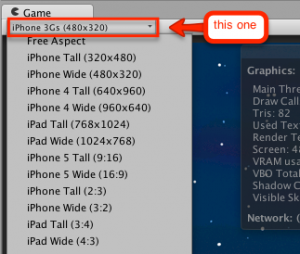
Lovely! This is exactly what I was looking for. Thanks!
Thanks a lot, I was looking for this everywhere!
Great Solution! It helps me a lot to test Bundle download and screen size on my project! Thank you!
Thanks you!!! Many Thanks!!!
Or simple get UnityEditor.Handles.GetMainGameViewSize()
Thanks! That’s actually a better way of doing it. I’m going to add it to the article, even though I’m surprised to still get any attention to this article more than 4 years later 🙂
GetMainGameView does not seem to exist anymore unfortunately.
it’s still there. don’t scare me.
using UnityEditor;
Handles.GetMainGameViewSize(); //vector2 (width,height)
or
UnityEditor.Handles.GetMainGameViewSize();
I wish there was a SetMainGameViewSize(vector2 size) too 🙁